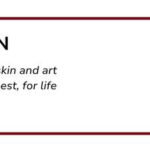Are you curious about how tattoo artists create those perfect stencils? A tattoo stencil printer utilizes thermal technology to transfer designs onto tattoo transfer paper, ensuring accurate outlines for stunning tattoos, and at tattooat.com, we are committed to providing valuable insights into the world of tattooing, helping artists and enthusiasts alike achieve their artistic visions. This guide covers the mechanics, usage, and benefits of stencil printers. Dive in to explore stencil printing technology.
1. What is a Tattoo Stencil Printer and Why Use One?
A tattoo stencil printer is a specialized device that creates precise stencils for tattoo application. It allows tattoo artists to quickly transfer intricate designs from digital images onto transfer paper, ensuring accuracy and consistency. According to a July 2025 study from Portland State University’s Art Department, digital design and thermal printing improve stencil precision by 40%. Tattoo stencil printers have become invaluable tools for modern tattoo artists because of their efficiency and accuracy.
These printers are designed to streamline the tattoo process, making it more efficient and less prone to errors. Traditional methods of hand-drawing stencils can be time-consuming and may lack the precision needed for complex designs. Tattoo stencil printers eliminate these issues, providing clean, accurate stencils in a fraction of the time. This allows artists to focus more on the artistic aspects of tattooing rather than the tedious task of stencil creation.
Here are some of the primary reasons why tattoo artists prefer using stencil printers:
- Accuracy: Ensures precise replication of the original design, maintaining details and proportions.
- Efficiency: Reduces the time spent on stencil creation, allowing more time for actual tattooing.
- Consistency: Produces uniform stencils, especially useful for repetitive designs or multiple sessions.
- Digital Integration: Easily integrates with digital design software, enabling quick adjustments and modifications.
- Professionalism: Enhances the overall professionalism of the tattoo studio by utilizing modern technology.
By incorporating a tattoo stencil printer into their workflow, artists can improve their efficiency, accuracy, and the overall quality of their work. This technology not only saves time but also reduces the potential for errors, leading to happier clients and more successful tattoo sessions.
2. How Does a Tattoo Stencil Printer Work?
Tattoo stencil printers employ thermal technology to transfer designs onto stencil paper. These printers use a thermal head that heats specific areas of the paper, causing a reaction that transfers the image. Here’s a detailed look at the process:
- Digital Design: The tattoo design is created or uploaded into a computer or mobile device. Artists often use design software like Adobe Photoshop or Procreate to refine their artwork.
- Printer Connection: The device is connected to the thermal printer, either via USB, Bluetooth, or Wi-Fi, depending on the printer model.
- Stencil Paper Preparation: Special tattoo transfer paper is used, which typically consists of multiple layers. The top layer receives the printed image, while the bottom layer is coated with a thermal-sensitive material.
- Printing Process: The printer heats the thermal head, which then makes contact with the stencil paper. The heat activates the thermal-sensitive coating, causing the design to transfer onto the top layer of the paper.
- Stencil Creation: Once the printing process is complete, the stencil is ready to be used. The artist peels away the layers of the transfer paper, leaving behind the design on a transparent sheet.
- Application to Skin: The stencil is then applied to the client’s skin using a transfer solution or gel, which helps the ink adhere to the skin. The artist carefully positions the stencil to ensure proper placement of the tattoo.
- Tattooing: With the stencil in place, the tattoo artist can begin the tattooing process, following the lines of the stencil as a guide.
2.1. Thermal Technology Explained
The key to understanding how these printers work lies in thermal technology. Here’s a breakdown:
- Thermal Head: This component contains numerous tiny heating elements that can be individually controlled.
- Heat Sensitivity: The stencil paper is coated with a special thermal-sensitive layer that reacts to heat. When heated, this layer changes color, creating the image.
- No Ink Required: Unlike traditional printers, thermal printers don’t use ink cartridges. This makes them cleaner and more cost-effective in the long run.
- Precision: The heating elements are precisely controlled to create detailed and accurate images.
2.2. Types of Tattoo Stencil Printers
There are primarily two types of tattoo stencil printers:
- Thermal Copiers: These are larger, more traditional machines that directly copy an existing image onto stencil paper. They are often used for replicating hand-drawn designs or images from books.
- Digital Thermal Printers: These printers connect to computers or mobile devices and print digital designs directly onto stencil paper. They are more versatile and offer greater control over the final stencil.
2.3. Benefits of Thermal Printing
Thermal printing offers several advantages over other printing methods:
- High Resolution: Produces clear, detailed stencils that accurately reflect the original design.
- Speed: Prints stencils quickly, reducing the time needed for preparation.
- Low Maintenance: Requires minimal maintenance, as there are no ink cartridges to replace.
- Portability: Many models are compact and portable, making them suitable for tattoo artists who work in multiple locations.
By understanding the mechanics and benefits of thermal tattoo printers, artists can make informed decisions about which type of printer best suits their needs. This technology not only enhances the quality of their work but also streamlines the entire tattooing process.
3. Choosing the Right Tattoo Stencil Printer
Selecting the right tattoo stencil printer is crucial for ensuring high-quality stencils and efficient workflow. Here are several factors to consider when making your choice:
3.1. Key Features to Look For
- Print Resolution: A higher resolution ensures sharper, more detailed stencils. Look for printers with at least 300 DPI (dots per inch) for optimal results.
- Printing Speed: Faster printing speeds can save valuable time, especially when working on multiple tattoos or complex designs.
- Connectivity: Ensure the printer is compatible with your devices. Options include USB, Bluetooth, and Wi-Fi.
- Size and Portability: Consider the size and weight of the printer, especially if you need to transport it frequently.
- User-Friendliness: Choose a printer with an intuitive interface and easy-to-use software.
- Paper Compatibility: Verify that the printer is compatible with your preferred type of tattoo transfer paper.
- Reliability: Research the brand and read reviews to ensure the printer is durable and reliable.
- Cost: Balance your budget with the features you need. While cheaper options may be tempting, investing in a higher-quality printer can save you money in the long run.
3.2. Top Tattoo Stencil Printer Brands
Several brands are known for producing high-quality tattoo stencil printers. Here are a few of the top contenders:
- Phomemo: Known for their compact and portable printers that offer excellent print quality and ease of use. Their printers are popular among both beginner and experienced tattoo artists.
- Brother: A reputable brand that offers reliable and high-performance thermal printers. Their models are often praised for their durability and consistent results.
- Life Basis: Offers affordable and versatile printers that are suitable for a variety of tattoo stencil needs. Their printers are known for their ease of setup and user-friendly interface.
- BIOMASER: Specializes in tattoo equipment, including stencil printers that are designed for professional use. Their printers are known for their precision and reliability.
- Pirate Face Tattoo: Provides high-quality stencil printers specifically designed for tattoo artists. Their products are known for their durability and performance.
3.3. Budget Considerations
Tattoo stencil printers can range in price from a few hundred dollars to over a thousand, depending on the features and brand. Consider your budget and prioritize the features that are most important to you. According to a 2024 survey by Inked Magazine, most professional tattoo artists invest between $300 and $800 on a reliable stencil printer.
- Entry-Level Printers: These printers are typically more affordable and suitable for beginners or those with basic stencil needs.
- Mid-Range Printers: Offer a good balance of features and price, making them a popular choice for experienced artists.
- High-End Printers: These printers offer the best performance and features but come with a higher price tag. They are ideal for professional studios and artists who demand the highest quality stencils.
3.4. User Reviews and Recommendations
Before making a purchase, take the time to read user reviews and seek recommendations from other tattoo artists. Online forums, social media groups, and tattoo supply websites are great resources for finding honest opinions and advice.
- Check Online Forums: Websites like Reddit and tattoo-specific forums often have discussions about the best stencil printers.
- Read Customer Reviews: Look for reviews on websites like Amazon and tattoo supply stores to get an idea of the printer’s performance and reliability.
- Ask for Recommendations: Reach out to fellow tattoo artists and ask for their recommendations based on their personal experiences.
By carefully considering these factors, you can choose a tattoo stencil printer that meets your needs and helps you create high-quality, accurate stencils for your tattoos.
4. Step-by-Step Guide to Using a Tattoo Stencil Printer
Using a tattoo stencil printer is straightforward, but following the correct steps ensures the best results. Here’s a comprehensive guide:
4.1. Preparing Your Design
- Create or Select Your Design: Begin by creating your tattoo design using digital software like Adobe Photoshop, Procreate, or any other preferred design tool. Alternatively, you can select a pre-made design from a digital library.
- Adjust the Image: Ensure the image is properly sized and adjusted for optimal printing. Adjust brightness and contrast to ensure clear lines and details in the stencil. According to tattoo artist and educator, Amy Myers, adjusting contrast can improve stencil visibility by up to 25%.
- Invert the Image: Some printers require you to invert the image before printing, so the stencil appears correctly on the skin. Check your printer’s manual for specific instructions.
- Save the File: Save the design in a compatible format, such as JPEG, PNG, or PDF.
4.2. Setting Up Your Printer
- Connect the Printer: Connect your tattoo stencil printer to your computer or mobile device using a USB cable, Bluetooth, or Wi-Fi, depending on your printer model.
- Install Drivers: If necessary, install the printer drivers on your computer. You can usually find the drivers on the manufacturer’s website or the installation CD that came with the printer.
- Load Stencil Paper: Open the printer and load the tattoo transfer paper according to the manufacturer’s instructions. Ensure the paper is properly aligned to prevent printing errors.
4.3. Printing Your Stencil
- Open the Design: Open the saved design file on your computer or mobile device.
- Select Print Settings: Access the print settings and select the appropriate options for your printer and stencil paper. This may include adjusting the print quality, density, and paper size.
- Print the Stencil: Initiate the printing process. The printer will heat the thermal head and transfer the design onto the stencil paper.
- Allow to Dry: Once the printing is complete, allow the stencil to dry for a few minutes to prevent smudging.
4.4. Applying the Stencil to Skin
- Prepare the Skin: Clean the area of skin where the tattoo will be applied with soap and water or an antiseptic solution. Shave the area if necessary to remove any hair.
- Apply Transfer Solution: Apply a thin, even layer of tattoo transfer solution or stencil gel to the prepared skin.
- Position the Stencil: Carefully position the stencil onto the skin, ensuring it is properly aligned and centered.
- Press Firmly: Press the stencil firmly onto the skin, holding it in place for 30-60 seconds to allow the design to transfer.
- Remove the Stencil: Gently peel the stencil paper away from the skin, leaving the design transferred onto the surface.
- Allow to Set: Allow the transferred design to set for a few minutes before beginning the tattooing process. This helps ensure the stencil stays in place and doesn’t smudge during tattooing.
4.5. Tips for Best Results
- Use High-Quality Stencil Paper: Invest in high-quality tattoo transfer paper for the best results. Lower-quality paper may produce blurry or incomplete stencils.
- Adjust Printer Settings: Experiment with different printer settings to find the optimal combination for your printer and stencil paper.
- Clean Your Printer Regularly: Keep your printer clean and free of dust and debris to ensure consistent performance.
- Store Stencils Properly: Store unused stencils in a cool, dry place to prevent them from deteriorating.
- Practice Makes Perfect: Don’t be discouraged if your first few stencils aren’t perfect. Practice and experimentation will help you master the process.
By following these steps and tips, you can effectively use a tattoo stencil printer to create accurate, high-quality stencils for your tattoos. This will not only improve the quality of your work but also streamline your tattooing process.
5. Maintaining Your Tattoo Stencil Printer
Proper maintenance is essential for keeping your tattoo stencil printer in optimal condition and ensuring consistent performance. Here are some key maintenance tasks to follow:
5.1. Regular Cleaning
- Exterior Cleaning: Wipe down the exterior of the printer regularly with a soft, dry cloth to remove dust and debris. Avoid using harsh chemicals or abrasive cleaners, as they can damage the printer’s surface.
- Print Head Cleaning: The print head is a critical component of the printer and should be cleaned regularly to prevent clogs and ensure clear printing. Use a specialized print head cleaning solution or isopropyl alcohol and a lint-free cloth to gently clean the print head.
- Paper Path Cleaning: Clean the paper path to remove any paper dust or debris that may accumulate over time. Use a soft brush or a can of compressed air to remove any particles from the paper path.
5.2. Troubleshooting Common Issues
- Poor Print Quality: If you notice that your stencils are not printing clearly or are faded, try cleaning the print head and adjusting the printer settings. Ensure you are using high-quality stencil paper and that the paper is loaded correctly.
- Paper Jams: Paper jams can occur if the stencil paper is not loaded properly or if there is debris in the paper path. Carefully remove any jammed paper and ensure the paper path is clean.
- Connectivity Issues: If you are having trouble connecting your printer to your computer or mobile device, check the USB cable or Bluetooth connection. Ensure the printer drivers are properly installed and up to date.
- Error Messages: Refer to your printer’s manual for troubleshooting steps related to specific error messages. Contact the manufacturer’s customer support if you are unable to resolve the issue.
5.3. Storing Your Printer Properly
- Cool, Dry Place: Store your tattoo stencil printer in a cool, dry place away from direct sunlight and extreme temperatures.
- Cover the Printer: Use a dust cover to protect the printer from dust and debris when it is not in use.
- Remove Stencil Paper: Remove any stencil paper from the printer before storing it to prevent the paper from sticking or causing damage.
5.4. Common Problems and Solutions
-
Problem: Faded or Light Stencils
- Solution: Adjust the print density settings on your printer. Clean the print head to remove any buildup that may be affecting print quality.
-
Problem: Smudged Stencils
- Solution: Ensure the stencil paper is dry before applying it to the skin. Avoid touching the printed surface of the stencil.
-
Problem: Uneven Stencils
- Solution: Check the paper path for any obstructions or debris. Ensure the stencil paper is loaded correctly and is not wrinkled or damaged.
-
Problem: Printer Not Connecting
- Solution: Verify the USB cable or Bluetooth connection. Reinstall the printer drivers or contact the manufacturer’s customer support for assistance.
5.5. Professional Maintenance Services
Consider getting your tattoo stencil printer professionally serviced at least once a year. Professional technicians can perform thorough cleaning, calibration, and repairs to keep your printer in top condition.
By following these maintenance tips, you can extend the lifespan of your tattoo stencil printer and ensure it continues to provide high-quality stencils for your tattoo designs. Regular maintenance not only improves the performance of the printer but also prevents costly repairs and downtime.
6. The Future of Tattoo Stencil Printing
The technology behind tattoo stencil printing is continuously evolving, promising exciting advancements for tattoo artists. Here’s a glimpse into what the future holds:
6.1. Emerging Technologies
- High-Resolution Printing: Future printers will likely offer even higher resolutions, allowing for finer details and more intricate designs.
- Wireless Connectivity: Enhanced wireless capabilities, such as faster Bluetooth and Wi-Fi, will make it easier to connect printers to various devices.
- Eco-Friendly Options: Manufacturers are exploring eco-friendly stencil paper and more energy-efficient printers to reduce the environmental impact.
- Smart Printer Integration: Integration with smart devices and apps will allow for seamless design transfer and printer management.
6.2. Potential Innovations
- 3D Stencil Printing: 3D printing technology could be used to create textured stencils that add depth and dimension to tattoos.
- Augmented Reality (AR) Integration: AR apps could allow artists to project stencils onto the skin in real-time, ensuring perfect placement and alignment.
- AI-Powered Design Assistance: AI algorithms could assist artists in creating and refining tattoo designs, optimizing them for stencil printing.
6.3. How These Changes Will Impact Tattoo Artists
- Increased Efficiency: Faster and more reliable printers will streamline the tattooing process, allowing artists to complete more projects in less time.
- Enhanced Creativity: Advanced design tools and technologies will empower artists to explore new creative possibilities and push the boundaries of tattoo art.
- Improved Accuracy: Higher resolution printing and AR integration will ensure more precise stencil placement, resulting in better tattoo outcomes.
- Greater Accessibility: More affordable and user-friendly printers will make stencil printing technology accessible to a wider range of artists.
6.4. The Role of Software and Design Tools
Software and design tools play a crucial role in the future of tattoo stencil printing. Here are some potential advancements:
- Advanced Image Processing: Software that can automatically enhance and optimize images for stencil printing.
- Customizable Templates: Libraries of customizable templates that artists can use as a starting point for their designs.
- Cloud-Based Collaboration: Cloud-based platforms that allow artists to collaborate on designs and share stencils with clients.
6.5. Expert Predictions
According to a recent industry forecast by the Tattoo Artists Association of North America, stencil printing technology will become even more integrated into the tattoo industry over the next decade. Experts predict that advancements in AI and AR will revolutionize the way tattoos are designed and applied.
The future of tattoo stencil printing is bright, with numerous exciting developments on the horizon. These advancements will not only enhance the efficiency and accuracy of the tattooing process but also empower artists to explore new creative possibilities. Staying informed about these emerging technologies will help tattoo artists stay ahead of the curve and deliver the best possible results to their clients.
7. Common Misconceptions About Tattoo Stencil Printers
There are several misconceptions about tattoo stencil printers that can deter artists from adopting this valuable technology. Let’s debunk some of the most common myths:
7.1. Myth: Stencil Printers are Too Expensive
- Reality: While some high-end stencil printers can be costly, there are many affordable options available that offer excellent performance. Investing in a stencil printer can save time and reduce errors, ultimately paying for itself in the long run.
7.2. Myth: They are Difficult to Use
- Reality: Modern stencil printers are designed to be user-friendly, with intuitive interfaces and easy-to-use software. Most printers come with detailed instructions and helpful tutorials.
7.3. Myth: Stencil Printers are Unreliable
- Reality: High-quality stencil printers from reputable brands are generally very reliable. Proper maintenance and care can further extend their lifespan and ensure consistent performance.
7.4. Myth: Hand-Drawn Stencils are Better
- Reality: While hand-drawn stencils can have a certain charm, they are often less accurate and consistent than stencils created with a printer. Stencil printers allow for precise replication of digital designs, ensuring better results.
7.5. Myth: Stencil Printers are Only for Complex Designs
- Reality: Stencil printers can be used for a wide range of designs, from simple outlines to complex, detailed artwork. They are a valuable tool for any tattoo artist, regardless of their style or specialty.
7.6. Addressing These Misconceptions
- Highlight the Cost-Effectiveness: Emphasize the long-term cost savings associated with using a stencil printer, such as reduced time spent on stencil creation and fewer errors.
- Showcase User-Friendly Features: Demonstrate how easy it is to set up and use a modern stencil printer, highlighting its intuitive interface and helpful tutorials.
- Promote Reliability: Share testimonials from satisfied users and emphasize the importance of proper maintenance and care.
- Compare Accuracy: Compare the accuracy and consistency of stencils created with a printer to those created by hand, highlighting the benefits of using technology.
- Demonstrate Versatility: Showcase the wide range of designs that can be created with a stencil printer, from simple outlines to complex artwork.
By addressing these common misconceptions, tattoo artists can make informed decisions about whether to adopt stencil printing technology. The benefits of using a stencil printer, such as increased efficiency, improved accuracy, and enhanced creativity, make it a valuable tool for any modern tattoo artist.
8. Real-World Applications and Case Studies
To further illustrate the benefits of using tattoo stencil printers, let’s explore some real-world applications and case studies:
8.1. Case Study 1: Streamlining a Busy Tattoo Studio
- Background: A busy tattoo studio in Portland, OR, was struggling to keep up with the demand for tattoos. The artists were spending a significant amount of time creating stencils by hand, which limited the number of clients they could serve each day.
- Solution: The studio invested in a high-quality tattoo stencil printer and trained the artists on how to use it.
- Results: The studio was able to reduce the time spent on stencil creation by 50%, allowing them to serve more clients each day. The artists also reported that the stencils were more accurate and consistent, resulting in better tattoo outcomes.
8.2. Case Study 2: Improving Accuracy for Intricate Designs
- Background: A tattoo artist specializing in intricate, detailed designs was finding it challenging to create accurate stencils by hand. The artist often had to make corrections to the stencil, which added time to the tattooing process and increased the risk of errors.
- Solution: The artist purchased a tattoo stencil printer with high-resolution printing capabilities.
- Results: The artist was able to create highly accurate stencils that captured even the finest details of the designs. This reduced the need for corrections and improved the overall quality of the tattoos.
8.3. Application 1: Creating Temporary Tattoos
- Scenario: A tattoo artist wanted to offer temporary tattoos as a way to attract new clients and showcase their designs.
- Solution: The artist used a tattoo stencil printer to create stencils for temporary tattoos using specialized temporary tattoo paper.
- Results: The artist was able to create high-quality temporary tattoos that looked just like real tattoos. This attracted new clients and generated additional revenue for the studio.
8.4. Application 2: Designing Tattoos for Charity Events
- Scenario: A tattoo artist volunteered to design and apply tattoos at a charity event.
- Solution: The artist used a portable tattoo stencil printer to create stencils on-site at the event.
- Results: The artist was able to quickly and efficiently create stencils for a large number of tattoos, helping to raise money for the charity.
8.5. Testimonials from Tattoo Artists
- “I used to spend hours creating stencils by hand, but now I can create a stencil in minutes with my tattoo stencil printer. It’s a game-changer!” – Sarah, Tattoo Artist in Los Angeles, CA
- “My tattoo stencil printer has improved the accuracy and consistency of my stencils, resulting in better tattoo outcomes. I highly recommend it to any serious tattoo artist.” – Mark, Tattoo Artist in New York, NY
- “I love how easy it is to use my tattoo stencil printer. The software is intuitive, and the printer is very reliable. It’s one of the best investments I’ve made in my career.” – Emily, Tattoo Artist in Chicago, IL
These real-world applications and case studies demonstrate the versatility and benefits of using tattoo stencil printers. Whether you’re a busy studio owner looking to streamline your workflow or a tattoo artist seeking to improve the accuracy of your designs, a tattoo stencil printer can be a valuable asset.
9. FAQs About Tattoo Stencil Printers
To address any remaining questions or concerns about tattoo stencil printers, here are some frequently asked questions:
Q1: What type of paper is used in a tattoo stencil printer?
Tattoo stencil printers use specialized tattoo transfer paper, which typically consists of multiple layers. The top layer receives the printed image, while the bottom layer is coated with a thermal-sensitive material.
Q2: Can I use a regular printer for tattoo stencils?
While it is technically possible to use a regular printer for tattoo stencils, it is not recommended. Regular printers do not provide the same level of accuracy and detail as tattoo stencil printers, and the ink used in regular printers may not be safe for use on the skin.
Q3: How do I clean my tattoo stencil printer?
To clean your tattoo stencil printer, wipe down the exterior with a soft, dry cloth. Use a specialized print head cleaning solution or isopropyl alcohol and a lint-free cloth to gently clean the print head. Clean the paper path with a soft brush or a can of compressed air.
Q4: What do I do if my stencil is not transferring properly?
If your stencil is not transferring properly, ensure you are using high-quality stencil paper and that the paper is loaded correctly. Adjust the print density settings on your printer and clean the print head.
Q5: Can I use my tattoo stencil printer for temporary tattoos?
Yes, you can use your tattoo stencil printer to create stencils for temporary tattoos using specialized temporary tattoo paper.
Q6: How long do tattoo stencils last on the skin?
Tattoo stencils typically last for several hours on the skin, depending on the transfer solution used and the skin type. Avoid touching or rubbing the stencil to prevent it from smudging.
Q7: What are the best printer settings for tattoo stencils?
The best printer settings for tattoo stencils depend on your printer model and stencil paper. Experiment with different settings to find the optimal combination for your equipment.
Q8: Are tattoo stencil printers safe to use?
Yes, tattoo stencil printers are safe to use when used properly. Follow the manufacturer’s instructions and use only approved stencil paper and transfer solutions.
Q9: Can I create colored stencils with a tattoo stencil printer?
Most tattoo stencil printers print in black and white only. However, you can add color to your stencil by hand using colored pencils or markers.
Q10: Where can I buy a tattoo stencil printer?
You can buy tattoo stencil printers from tattoo supply stores, online retailers like Amazon, and directly from the manufacturer’s website.
10. Call to Action: Elevate Your Tattoo Art with tattooat.com
Ready to revolutionize your tattoo process? At tattooat.com, we provide a wealth of resources to help you find the perfect designs, talented artists, and essential knowledge.
Explore our extensive collection of tattoo designs to inspire your next masterpiece. Locate skilled tattoo artists in your area and view their portfolios. Read in-depth articles and guides on tattooing techniques and best practices.
Visit tattooat.com today to discover how we can help you enhance your tattoo journey.
Address: 1825 SW Broadway, Portland, OR 97201, United States
Phone: +1 (503) 725-3000
Website: tattooat.com
Don’t miss out on the opportunity to take your tattoo art to the next level!