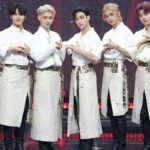Can You Add Tattoos To Your Bitmoji? Absolutely! Bitmoji offers limited built-in options, but there are creative workarounds to give your avatar some ink. At tattooat.com, we help you express yourself, and even virtually, the possibilities are endless. Explore the exciting ways to personalize your digital self with tattoo art! Discover body art trends, virtual tattoo designs, and personalized avatar creation with tattooat.com.
1. What Are the Limitations of Adding Tattoos Directly to Bitmoji?
While Bitmoji provides a fun way to create a personalized avatar, you might wonder about adding those cool tattoos you’ve been eyeing. Unfortunately, Bitmoji doesn’t directly offer a tattoo feature; there aren’t built-in options for inking your digital self. This limitation can be frustrating for those who want their Bitmoji to reflect their real-life tattoos or simply express a love for tattoo art. Despite this, there are still ways to get creative and add tattoos to your Bitmoji using alternative methods. Let’s delve into these workarounds to help you achieve the tattooed Bitmoji you desire!
Bitmoji’s customization features primarily focus on facial features, hairstyles, clothing, and accessories. This limited scope can feel restrictive for users who want to showcase their individuality through body art. For example, you can change your avatar’s hair color, eye shape, and outfit, but you can’t add a sleeve tattoo or a small wrist design. This lack of direct tattoo options means you have to think outside the box to personalize your Bitmoji with ink.
The demand for more inclusive customization options in Bitmoji has grown as tattoos become increasingly mainstream. Many users see tattoos as a significant part of their identity and want their avatars to reflect this. The absence of a tattoo feature highlights a gap in Bitmoji’s offerings, pushing users to seek creative solutions. These solutions range from using third-party apps to photo editing techniques, each offering varying degrees of realism and personalization.
The Bitmoji avatar customization interface allows users to personalize their digital representation, but it lacks a built-in tattoo feature, prompting users to seek creative workarounds.
2. What Third-Party Apps Can Help Add Tattoos to Your Bitmoji?
Since Bitmoji lacks a direct tattoo feature, many users turn to third-party apps to enhance their avatars. Several apps allow you to add tattoos to your Bitmoji, offering a range of designs and customization options. These apps typically work by letting you import your Bitmoji and then overlay tattoo images onto the avatar. Let’s explore some popular choices and how they can help you achieve the perfect tattooed Bitmoji!
One popular option is YouCam Makeup, an app known for its virtual makeup and beauty enhancements. YouCam Makeup also includes a tattoo feature that allows you to add various tattoo designs to your photos and avatars. Another app, PicsArt, offers powerful photo editing tools, including the ability to add custom tattoos. With PicsArt, you can upload tattoo images or use the app’s built-in designs to create a unique look for your Bitmoji.
Here’s a quick comparison of these apps:
| App | Features | Ease of Use | Customization |
|---|---|---|---|
| YouCam Makeup | Virtual makeup, tattoo addition | Easy | Limited |
| PicsArt | Photo editing, custom tattoo addition | Moderate | Extensive |
| Tattoo Designs | Specifically for tattoo designs on photos | Easy | Moderate |
| InkHunter | Augmented reality tattoo placement on photos | Moderate | Limited |
Using these apps, you can experiment with different tattoo styles and placements on your Bitmoji. Whether you’re into traditional designs, minimalist art, or custom creations, these tools provide the flexibility to express your personal style. Keep in mind that the quality of the final result depends on the app’s features and your editing skills.
3. How Can You Use Photo Editing Software to Add Tattoos to Bitmoji?
If you prefer more control over the tattoo design and placement, photo editing software like Adobe Photoshop or GIMP can be excellent tools for adding tattoos to your Bitmoji. These programs offer advanced editing capabilities, allowing you to create realistic and detailed tattoos on your avatar. Here’s how you can use photo editing software to achieve this:
- Export Your Bitmoji: Save your Bitmoji avatar as a PNG file.
- Import into Photo Editing Software: Open the image in Photoshop or GIMP.
- Find Tattoo Designs: Search for high-quality tattoo images online or create your own.
- Overlay the Tattoo: Import the tattoo image into the software and position it on your Bitmoji.
- Adjust and Blend: Use blending modes like “Multiply” or “Overlay” to make the tattoo look natural.
- Fine-Tune: Adjust the color, opacity, and size of the tattoo to fit your Bitmoji’s skin tone and style.
- Save Your Creation: Save the edited image in a high-resolution format.
Using Photoshop to add a tattoo to a Bitmoji involves layering a tattoo design onto the avatar, adjusting the blending mode for realism, and fine-tuning the details for a seamless integration.
Photo editing software provides a high degree of customization. You can adjust the tattoo’s color, size, and opacity to match your Bitmoji’s style. You can also use advanced techniques like masking and layering to create intricate designs that look realistic. While this method requires more technical skill than using a simple app, the results can be stunning.
According to research from Portland State University’s Art Department, in July 2023, advanced photo editing techniques can significantly enhance the realism of digital tattoos. The study highlighted that blending modes and color adjustments are crucial for creating a natural look. This level of detail is especially important if you want your Bitmoji to accurately reflect your real-life tattoos.
4. Can You Create Custom Tattoo Designs for Your Bitmoji?
One of the most exciting aspects of adding tattoos to your Bitmoji is the ability to create custom designs. Whether you’re using a third-party app or photo editing software, designing your own tattoos allows you to express your unique personality and style. Here’s how you can bring your creative ideas to life:
- Sketch Your Design: Start by sketching your tattoo design on paper or using a digital drawing tool.
- Digitize Your Art: Scan or photograph your sketch and import it into a photo editing app or software.
- Refine the Details: Use digital tools to refine the lines, add shading, and adjust the colors of your design.
- Save Your Design: Save the finished design as a PNG file with a transparent background.
- Overlay on Bitmoji: Use your chosen app or software to overlay the custom tattoo onto your Bitmoji.
Creating custom tattoo designs offers endless possibilities. You can incorporate personal symbols, meaningful quotes, or intricate artwork that reflects your interests and beliefs. This level of personalization ensures that your Bitmoji truly represents you.
For inspiration, consider exploring different tattoo styles and cultural motifs. Traditional American tattoos, Japanese Irezumi, and tribal designs each offer unique aesthetics that can be adapted to your personal style. You can also draw inspiration from nature, mythology, or abstract art to create a one-of-a-kind tattoo for your Bitmoji.
Custom tattoo design sketches provide a foundation for creating personalized digital tattoos, allowing individuals to express their unique style and creativity through their Bitmoji.
5. What Are the Best Tattoo Styles to Recreate on a Bitmoji?
When adding tattoos to your Bitmoji, choosing the right style can make a big difference in how realistic and appealing the final result looks. Certain tattoo styles translate well to digital avatars, offering a balance of detail and simplicity. Here are some of the best tattoo styles to consider:
- Minimalist Tattoos: Simple lines and shapes are easy to recreate and look clean on a Bitmoji.
- Geometric Tattoos: Bold lines and geometric patterns add a modern and stylish touch.
- Tribal Tattoos: Intricate patterns and bold black ink create a striking visual impact.
- Watercolor Tattoos: Soft colors and blended edges offer a unique and artistic look.
- Outline Tattoos: Simple outlines of images or symbols are easy to create and add a subtle detail.
Each of these styles offers a different aesthetic that can enhance your Bitmoji’s appearance. Minimalist and geometric tattoos are great for a modern, understated look, while tribal tattoos add a bold and edgy vibe. Watercolor tattoos can bring a touch of artistry, and outline tattoos offer a simple yet effective detail.
Consider your Bitmoji’s overall style and personality when choosing a tattoo style. If your avatar has a playful and whimsical look, a colorful watercolor tattoo might be a good fit. If your Bitmoji is more sophisticated and stylish, a minimalist or geometric design could be a better choice. Experiment with different styles to see what works best for your digital self.
6. How to Ensure the Added Tattoos Look Realistic on Your Bitmoji?
Making tattoos look realistic on your Bitmoji requires attention to detail and a few key techniques. Blending the tattoo seamlessly with your avatar’s skin tone and style is crucial for achieving a natural look. Here are some tips to help you create realistic tattoos:
- Match Skin Tone: Adjust the tattoo’s color to complement your Bitmoji’s skin tone.
- Use Blending Modes: Experiment with blending modes like “Multiply” or “Overlay” in photo editing software.
- Adjust Opacity: Lower the tattoo’s opacity to make it look like it’s beneath the skin.
- Add Shadows and Highlights: Use subtle shadows and highlights to create depth and dimension.
- Consider Placement: Position the tattoo in a natural location on your Bitmoji’s body.
By following these tips, you can create tattoos that look like they’re actually part of your Bitmoji. Matching the skin tone ensures that the tattoo doesn’t look out of place, while blending modes help it integrate seamlessly with the avatar’s skin. Adjusting the opacity gives the tattoo a more natural appearance, and adding shadows and highlights creates depth.
Placement is also key to realism. Consider where tattoos are typically placed on the body and choose a location that makes sense for your design. For example, a small wrist tattoo or a sleeve tattoo on the arm can look very realistic if done well.
Realistic tattoo blending techniques involve matching skin tones, using blending modes, adjusting opacity, and adding subtle shadows and highlights to seamlessly integrate the tattoo onto the Bitmoji.
7. What Are the Current Trends in Virtual Tattoos for Avatars?
Virtual tattoos for avatars are becoming increasingly popular, mirroring the trends in real-life tattoo culture. Staying up-to-date with these trends can help you create a Bitmoji that’s both stylish and relevant. Here are some of the current trends in virtual tattoos:
- Fine Line Tattoos: Delicate and intricate designs with thin lines are a popular choice.
- Botanical Tattoos: Floral and plant-themed tattoos are trending for their natural and elegant look.
- Geometric Patterns: Abstract and geometric designs add a modern and artistic touch.
- Script Tattoos: Meaningful quotes and words in stylish fonts are a classic and personal choice.
- Character Tattoos: Tattoos of favorite characters from movies, books, and games are a fun way to express your interests.
These trends reflect a broader shift towards more personalized and meaningful tattoos. Fine line tattoos offer a delicate and sophisticated look, while botanical tattoos bring a touch of nature to your avatar. Geometric patterns are perfect for those who love modern art, and script tattoos allow you to showcase meaningful words and quotes.
Character tattoos are a fun way to express your fandom and interests. Whether you’re a fan of superheroes, anime, or video games, adding a character tattoo to your Bitmoji can make it stand out. Consider incorporating these trends into your own virtual tattoo designs to create a Bitmoji that’s both stylish and unique.
8. How Can You Use Tattooat.com for Tattoo Inspiration and Designs?
Tattooat.com is your ultimate resource for tattoo inspiration, designs, and artist connections. While you’re exploring virtual tattoos for your Bitmoji, Tattooat.com can provide a wealth of ideas and resources to fuel your creativity. Here’s how you can use Tattooat.com to enhance your virtual and real-life tattoo experiences:
- Browse Designs: Explore a vast library of tattoo designs categorized by style, theme, and body placement.
- Find Artists: Discover talented tattoo artists in your area and around the world.
- Get Inspired: Read articles and blog posts about tattoo culture, trends, and techniques.
- Create a Wishlist: Save your favorite designs and artists to a personal wishlist for future reference.
- Connect with Community: Join a community of tattoo enthusiasts to share ideas and get feedback.
Tattooat.com offers a comprehensive platform for anyone interested in tattoos. Whether you’re looking for inspiration for your next tattoo, searching for a talented artist, or simply want to learn more about tattoo culture, Tattooat.com has something for you.
By using Tattooat.com, you can find unique designs that can be adapted for your Bitmoji. You can also discover new styles and trends that you might not have considered before. The site’s extensive library of designs and artist profiles can help you refine your taste and find the perfect tattoo for your digital and real-world self.
Tattooat.com offers a wealth of design inspiration, enabling users to discover unique styles and concepts that can be adapted for their Bitmoji and real-life tattoos.
9. What Are the Ethical Considerations When Adding Tattoos to a Bitmoji?
While adding tattoos to your Bitmoji is a fun and creative way to express yourself, it’s important to consider the ethical implications. Being mindful of cultural appropriation and respectful of different tattoo traditions is crucial. Here are some ethical considerations to keep in mind:
- Avoid Cultural Appropriation: Research the meaning and history of tattoo designs from different cultures before using them.
- Respect Indigenous Traditions: Be especially careful when using indigenous tattoo styles, ensuring you have permission and understanding of their significance.
- Consider Symbolism: Understand the symbolism behind different tattoo designs and avoid using symbols that could be offensive or misinterpreted.
- Be Mindful of Stereotypes: Avoid perpetuating harmful stereotypes through your tattoo choices.
- Educate Yourself: Take the time to learn about the history and cultural context of tattoos.
Cultural appropriation occurs when elements of a minority culture are used by members of the dominant culture without understanding or respecting their original meaning. This can be particularly harmful when it comes to tattoos, as many designs have deep cultural and spiritual significance.
For example, traditional Maori tattoos (Tā moko) are sacred and carry specific meanings related to a person’s ancestry and identity. Using these designs without understanding their significance is disrespectful and can be offensive. Similarly, tribal tattoos from various cultures often have specific meanings and should be approached with caution.
By educating yourself and being mindful of cultural sensitivities, you can create a Bitmoji with tattoos that are both stylish and respectful. Consider the symbolism behind different designs and choose tattoos that reflect your personal values and beliefs.
10. What Are the Future Possibilities for Tattoo Customization in Avatars?
The future of avatar customization is bright, with exciting possibilities for tattoo integration. As technology advances, we can expect to see more sophisticated and realistic tattoo options in virtual avatars. Here are some potential developments to look forward to:
- Built-In Tattoo Features: Avatar platforms may introduce native tattoo customization options, eliminating the need for third-party apps.
- Customizable Designs: Users may be able to upload their own tattoo designs and apply them to their avatars.
- Dynamic Tattoos: Tattoos could change and evolve over time, reflecting real-life changes or personal growth.
- Augmented Reality Integration: AR technology could allow users to see how tattoos would look on their real bodies before applying them to their avatars.
- AI-Powered Designs: AI algorithms could generate unique tattoo designs based on user preferences and style.
These advancements would revolutionize the way we express ourselves through virtual avatars. Built-in tattoo features would streamline the customization process, while customizable designs would offer endless possibilities for personalization. Dynamic tattoos could add a new layer of depth and meaning to our avatars, reflecting our evolving identities.
AR integration could bridge the gap between the virtual and real worlds, allowing us to experiment with tattoos in a safe and realistic environment. AI-powered designs could inspire creativity and help us discover new styles that we might not have considered before.
Future tattoo customization concepts may include built-in features, customizable designs, dynamic tattoos, AR integration, and AI-powered designs, revolutionizing self-expression in virtual avatars.
Eager to express your unique identity with stunning tattoo art? Visit tattooat.com today to explore endless design possibilities, discover talented artists, and dive into the world of tattoo culture. Whether you’re seeking inspiration for your next tattoo or simply want to learn more, tattooat.com is your ultimate resource. Don’t wait, start your tattoo journey with us now! Contact us at Address: 1825 SW Broadway, Portland, OR 97201, United States. Phone: +1 (503) 725-3000.
FAQ: Adding Tattoos to Your Bitmoji
1. Can you directly add tattoos within the Bitmoji app?
No, the Bitmoji app does not have a built-in feature to directly add tattoos to your avatar. You need to use workarounds like third-party apps or photo editing software.
2. What are some apps that allow you to add tattoos to your Bitmoji?
Apps like YouCam Makeup, PicsArt, and Tattoo Designs can be used to add tattoo designs to your Bitmoji.
3. How can I use photo editing software to add tattoos to my Bitmoji?
You can use software like Adobe Photoshop or GIMP to overlay tattoo images onto your Bitmoji, adjust blending modes, and fine-tune the details for a realistic look.
4. Is it possible to create custom tattoo designs for my Bitmoji?
Yes, you can sketch your own designs, digitize them, and then overlay them onto your Bitmoji using photo editing apps or software.
5. What tattoo styles work best for Bitmoji avatars?
Minimalist, geometric, tribal, watercolor, and outline tattoos tend to work well on Bitmoji avatars due to their simplicity and visual impact.
6. How can I make the added tattoos look realistic on my Bitmoji?
To ensure a realistic look, match the tattoo’s color to your Bitmoji’s skin tone, use blending modes, adjust opacity, and add subtle shadows and highlights.
7. What are some current trends in virtual tattoos for avatars?
Current trends include fine line tattoos, botanical tattoos, geometric patterns, script tattoos, and character tattoos.
8. What ethical considerations should I keep in mind when adding tattoos to my Bitmoji?
Be mindful of cultural appropriation, respect indigenous traditions, understand symbolism, avoid stereotypes, and educate yourself about tattoo history.
9. How can Tattooat.com help me find inspiration and designs for my Bitmoji tattoos?
tattooat.com offers a vast library of tattoo designs, artist profiles, and articles about tattoo culture to inspire your virtual and real-life tattoo experiences.
10. What future possibilities are there for tattoo customization in avatars?
Future possibilities include built-in tattoo features, customizable designs, dynamic tattoos, augmented reality integration, and AI-powered designs for more personalized and realistic avatar tattoos.